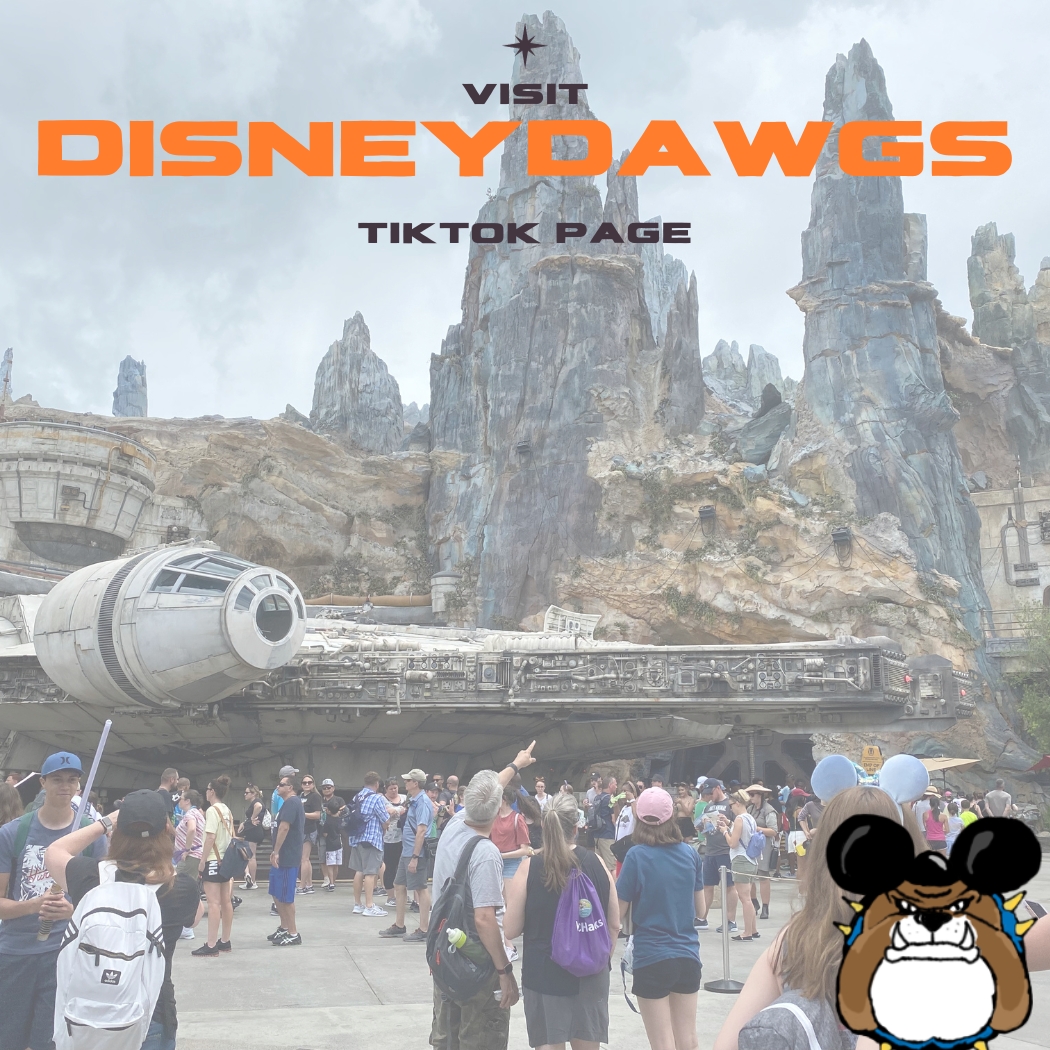Free Television… No, Really
Published: June 9, 2021

So you have been thinking about or have already “cut the cord” and you are distancing yourself from your cable or satellite company… Now what?
You need entertainment. But how?
One thing that most may not realize is that your local TV stations are FREE! That is right, FREE!!!

Although cable and satellite companies charge you for providing your local NBC, CBS, ABC and FOX networks, your television actually has the ability to pull in those stations for free. In most cases the audio and video of each channel is much better than those that are broadcasted through a cable for miles and miles before they reach your home and the thousands of other homes before they reach you.
The quality of the broadcast will depend on your proximity to the television station’s transmitter and any obstructions (buildings, mountains, vegetation, etc) that may obscure your line of site to the transmitter, so results may vary.
To see what channels may be available to you “over the air” you may want to try an inexpensive set top antenna connected to your television. You would then want to go into your television’s settings and scan for channels. Like I mentioned, depending on your location, you should lock onto several of your local channels. If you are not able to access many channels, try moving the antenna to a different position and re-scan for channels again. If you are still having difficulties, you may want to visit https://www.antennaweb.org. The website will ask for your zip code, and then give you a map of the stations that are in your area that you would most-likely be able to see. The site also color codes the stations to help you know which type of antenna you may need to view this station, we’ll discuss this a little later in this post. Once you lock into a location where you are able to pull in multiple stations you will likely notice that your local channel has more than one station. For instance, in  my region, WJAR Channel 10 is the local NBC affiliate and broadcast on digital channel 10.1, but when I scan for stations, I actually get four stations under channel 10 (10.1, 10.2, 10.3 and 10.4) with each one broadcasting different programming. In most cases, it will be four different networks. With WJAR it is NBC, MeTV, Comet and TBD.
my region, WJAR Channel 10 is the local NBC affiliate and broadcast on digital channel 10.1, but when I scan for stations, I actually get four stations under channel 10 (10.1, 10.2, 10.3 and 10.4) with each one broadcasting different programming. In most cases, it will be four different networks. With WJAR it is NBC, MeTV, Comet and TBD.
This is another advantage to viewing local channels “over the air” rather than through a cable provider. The cable provider that I had only offered six local channels all in Providence, RI. When I scanned for channels with my inexpensive RCA set top, indoor antenna, I picked up 47 channels available to me! I am now able to view television stations from Providence, RI, Boston and Worcester, MA and occasionally Hartford, CT. All without a monthly cable bill.
Again, keep in mind, this may be different for your location. Some may be more, some may be less and location, terrain and weather will affect the signal strength that you receive for any one station.
Antennas

There are two types of antenna, Indoor and Outdoor. Inside of those categories, there are many sub-catagories, way too many for me to go through within this post. One thing to keep in mind when purchasing an antenna is that labels and descriptions can be misleading if not completely wrong. For instance, there is no such thing as an HD or 4K antenna. All antennas will pull in those signals. Do not be fooled into paying extra for this misleading advertising. If an antenna claims that it has a 150 mile or some even claim 300 mile range are just plain lying. As rule of thumb, due to the curvature of the earth there is a 70 mile range for an antenna, maybe 100 miles under perfectly ideal conditions. So if an antenna claims that is has a 300 mile range, they’re wrong. The final thing to keep in mind when purchasing an antenna is the labeling on the box. Most will show logos on the box claiming that you can view these networks with this particular antenna… False! You are able to view those networks if those networks are within your broadcast area. You will not be able to view MeTV if one of your local channels or their alternate channels are broadcasting that network.
As with anything that has to do with technology today, make sure you do your research before you make any purchases. Getting FREE TV is actually very simple to do. Make sure that you are reading carefully the description and limitations of any product that you are purchasing. YouTube is also a pretty good source to find reviews of a product before you purchase.
Our next posts will look at FREE apps that will allow you to stream media into your home.
If you liked this post, please share it on social media.